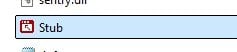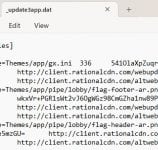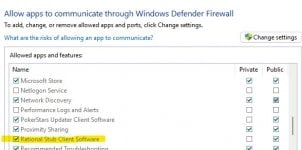Tero
Legend
Loyaler
This has been going on for several days.
Update is available and when I click to get it it hangs on downloading the files. I deleted the client and did re-install but no help there.
Next stop (if I bother) is to really scrub this off from Windows registry etc.
I'm just amazed how ones superb software has crumbled into this buggy package that doesn't even work well anymore.
Update is available and when I click to get it it hangs on downloading the files. I deleted the client and did re-install but no help there.
Next stop (if I bother) is to really scrub this off from Windows registry etc.
I'm just amazed how ones superb software has crumbled into this buggy package that doesn't even work well anymore.